How to install google chrome on ubuntu 18.04 / 18.10
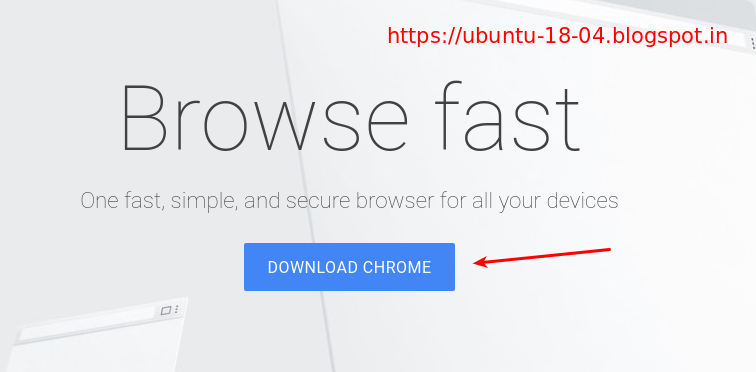
how to install google chrome on ubuntu 18.04 There are two ways to install Google Chrome in Ubuntu 18.04 and 18.10 Those are Installing via Deb File and Installing via CLI Installing via Deb File Visit https://www.google.com/chrome/ Click on Download Chrome Button Select the Deb file and click Accept and Install Button Now open your folder and you can find the Downloaded Chrome Deb file. You can Right Click on it and Select open with Software Center. In Software center you have to click on Install Button.\ Option 2 : Open the Folder where the Deb file is Downloaded. Right Click on Empty space and Select Open with Terminal Option. Type the Following command sudo dpkg -i google-chrome-stable_current_amd64.deb Press Enter key and enter your password. That's all. You have successfully installed Google Chrome on your Ubuntu 18.04/18.10 Installing Google Chrome via Command Line on Ubuntu 18.04 / 18.10 Open terminal by Press Ctrl + Alt +