How to install Kotlin in Ubuntu 18.04
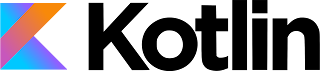
Install Kotlin Ubuntu 18.04/ Ubuntu 18.10 Steps to Install Kotlin in Ubuntu 18.04 / Ubuntu 18.04 1) If you Don't have snap installed on your Ubuntu 18.04/ Ubuntu 18.10 system. Open your Terminal by Pressing Ctrl + Alt + T and enter the following command. sudo apt-get install snapd snapd-xdg-open Kotlin can be installed in ubuntu 18.04 or ubuntu 18.10 by two methods 2) Open your Ubuntu Software & Search for Koltin. 3) Method 2 : In your Terminal type the following command and press enter. snap install kotlin Snap packages are made for Cross Platform. I feel Installing Kotlin in Ubuntu 18.04 via Snap is Better.