How to install Kotlin in Ubuntu 18.04
Install Kotlin Ubuntu 18.04/ Ubuntu 18.10
Steps to Install Kotlin in Ubuntu 18.04 / Ubuntu 18.04
1) If you Don't have snap installed on your Ubuntu 18.04/ Ubuntu 18.10 system. Open your Terminal by Pressing Ctrl + Alt + T and enter the following command.
sudo apt-get install snapd snapd-xdg-openKotlin can be installed in ubuntu 18.04 or ubuntu 18.10 by two methods
2) Open your Ubuntu Software & Search for Koltin.
3) Method 2 : In your Terminal type the following command and press enter.
snap install kotlinSnap packages are made for Cross Platform. I feel Installing Kotlin in Ubuntu 18.04 via Snap is Better.
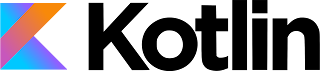
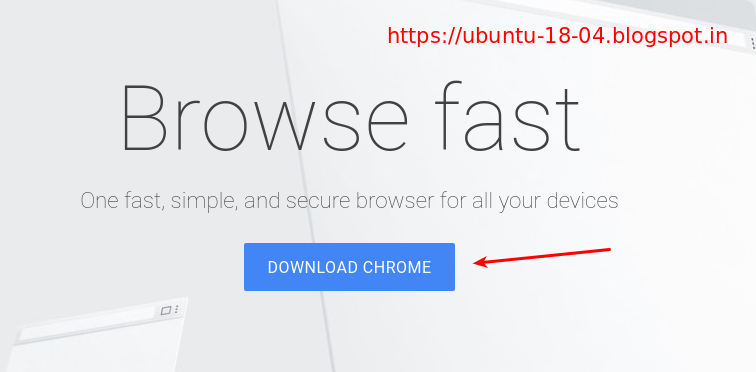
This article is incomplete. When I try to install via "snap install kotlin", I get the following message:
ReplyDeleteerror: This revision of snap "kotlin" was published using classic confinement and thus may
perform arbitrary system changes outside of the security sandbox that snaps are usually
confined to, which may put your system at risk.
If you understand and want to proceed repeat the command including --classic.
I can do what this error suggests at the end, but what does that imply or mean, to use "-classic"?
error: This revision of snap "kotlin" was published using classic confinement and thus may
ReplyDeleteperform arbitrary system changes outside of the security sandbox that snaps are usually
confined to, which may put your system at risk.
Is your problem solved? I am still facing the same
Is your problem solved? I am still facing the same
ReplyDeleteIs your problem solved? I am still facing the same
ReplyDelete