How to Install sublime in Ubuntu 18.04
How to Install Sublime in Ubuntu 18.04
- Open Terminal by Pressing Ctrl + Alt + T
- Paste the Following Command and Press Enter :
wget -qO - https://download.sublimetext.com/sublimehq-pub.gpg | sudo apt-key add -
echo "deb https://download.sublimetext.com/ apt/stable/" | sudo tee /etc/apt/sources.list.d/sublime-text.list
sudo apt-get update
sudo apt-get install sublime-textThat's all !! You have successfully install Sublime editor in ubuntu 18.04

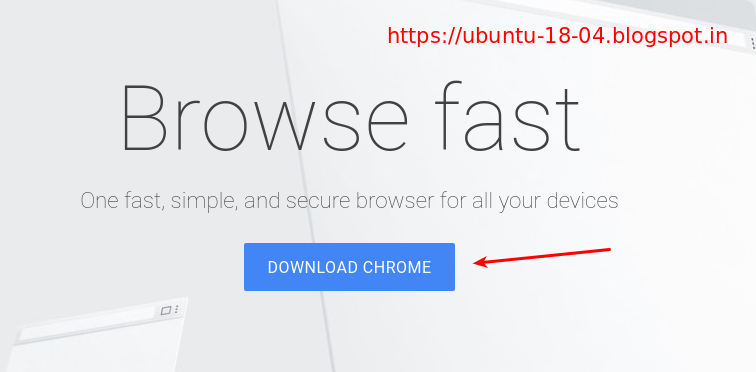
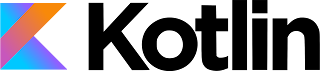
nice please tell how to install xampp sever on ubuntu 18.04 LTS
ReplyDelete