How to install steam in Ubuntu 18.04
Steam is a digital distribution platform developed by Valve Corporation, which offers digital rights management, multiplayer gaming, video streaming and social networking services. Source: Wikipedia
That's all. Follow the On-Screen Instructions to continue Further.
Steps to Install Steam in Ubuntu 18.04 / How to Install steam in Ubuntu 18.04
Open your Terminal by Pressing Ctrl + Alt + T
Enter the Following Commands :
sudo add-apt-repository multiversesudo apt-get update
sudo apt-get install steamThat's all. Follow the On-Screen Instructions to continue Further.
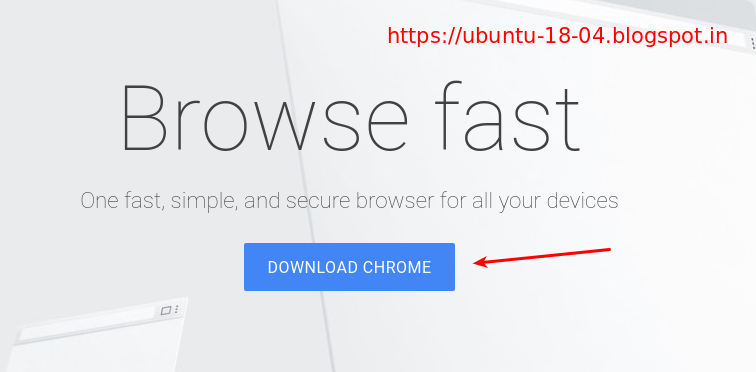
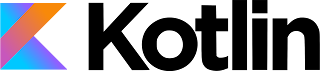
Comments
Post a Comment